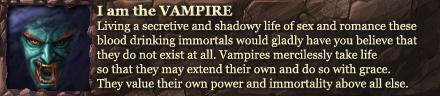Forum AnimeSub.info
Nie jesteś zalogowany.
Strony 1
#1 2009-12-27 09:40:47
- KKnD
- Zbanowany

- Skąd: Dystrykt Wschodni <=> D.G.
- Dołączył: 2008-04-11
Zmiana aspect ratio
Mam pewne problemy
Mam Original display aspect ratio : 1.500
I nijak nie wiem jak to zmienić na normalny obraz...
Ustawiłem Aspect Ratio w mkvmerge na 16:9
i dalej jest ODAR na 1,500
Wylazł mi potwór który dobrze działa i wygląda w S-E, łapie że to jest 16:9 ale MPC dalej widzi 1,500 i jest rozciągnietę(w MPC wszytkimi ust. się bawiłem i nic)
W dodatku, teraz w mkvmerge widzi inną rozdziałkę...
Plik wejściowy:
Complete name : D:\Anime\Speed Grapher\Speed Grapher 10 - Suitengu Comeths.mkv
Format : Matroska
File size : 87.1 MiB
Duration : 23mn 13s
Overall bit rate : 524 Kbps
Movie name : Suitengu is Coming
Encoded date : UTC 2009-03-23 17:08:55
Writing application : mkvmerge v2.5.3 ('Boogie') built on Mar 7 2009 15:00:41
Writing library : libebml v0.7.7 + libmatroska v0.8.1
Video
ID : 1
Format : AVC
Format/Info : Advanced Video Codec
Format profile : High@L5.1
Format settings, CABAC : Yes
Format settings, ReFrames : 8 frames
Muxing mode : Container profile=Unknown@5.1
Codec ID : V_MPEG4/ISO/AVC
Duration : 23mn 12s
Nominal bit rate : 325 Kbps
Width : 720 pixels
Height : 480 pixels
Display aspect ratio : 1.500
Frame rate : 29.970 fps
Standard : NTSC
Resolution : 24 bits
Colorimetry : 4:2:0
Scan type : Progressive
Bits/(Pixel*Frame) : 0.031
Writing library : x264 core 56 svn-676
Encoding settings : cabac=1 / ref=5 / deblock=1:1:1 / analyse=0x3:0x133 / me=umh / subme=7 / brdo=1 / mixed_ref=1 / me_range=16 / chroma_me=1 / trellis=2 / 8x8dct=1 / cqm=0 / deadzone=21,11 / chroma_qp_offset=0 / threads=6 / nr=0 / decimate=1 / mbaff=0 / bframes=5 / b_pyramid=1 / b_adapt=1 / b_bias=0 / direct=1 / wpredb=1 / bime=1 / keyint=250 / keyint_min=25 / scenecut=40(pre) / rc=2pass / bitrate=325 / ratetol=1.0 / rceq='blurCplx^(1-qComp)' / qcomp=0.60 / qpmin=10 / qpmax=51 / qpstep=4 / cplxblur=20.0 / qblur=0.5 / ip_ratio=1.40 / pb_ratio=1.30
Audio #1
ID : 2
Format : AAC
Format/Info : Advanced Audio Codec
Format version : Version 4
Format profile : LC
Format settings, SBR : No
Codec ID : A_AAC
Duration : 23mn 13s
Channel(s) : 2 channels
Channel positions : L R
Sampling rate : 48.0 KHz
Resolution : 16 bits
Language : English
Audio #2
ID : 3
Format : AAC
Format/Info : Advanced Audio Codec
Format version : Version 4
Format profile : LC
Format settings, SBR : No
Codec ID : A_AAC
Duration : 23mn 13s
Channel(s) : 2 channels
Channel positions : L R
Sampling rate : 48.0 KHz
Resolution : 16 bits
Language : Japanese
Text
ID : 4
Format : SSA
Codec ID : S_TEXT/SSA
Codec ID/Info : Sub Station Alpha
Title : Dialouge
Language : English
Menu #1
00:00:00.000 : en:Chapter 10
00:01:33.833 : en:Chapter 11
00:02:35.833 : en:Chapter 12
00:07:21.167 : en:Chapter 13
00:11:46.833 : en:Chapter 14
00:15:16.500 : en:Chapter 15
00:21:39.233 : en:Chapter 16
Menu #2
00:00:00.000 : en:Chapter 10
00:01:33.833 : en:Chapter 11
00:02:35.833 : en:Chapter 12
00:07:21.167 : en:Chapter 13
00:11:46.833 : en:Chapter 14
00:15:16.500 : en:Chapter 15
00:21:39.233 : en:Chapter 16
Plik Wyjściowy:
Complete name : D:\Anime\Speed Grapher\Speed Grapher 01 - Depravity City.mkv
Format : Matroska
File size : 79.7 MiB
Duration : 23mn 34s
Overall bit rate : 473 Kbps
Movie name : Immoral City
Encoded date : UTC 2009-12-27 07:02:32
Writing application : mkvmerge v3.0.0 ('Hang up your Hang-Ups') built on Dec 12 2009 15:20:35
Writing library : libebml v0.7.9 + libmatroska v0.8.1
Video
ID : 1
Format : AVC
Format/Info : Advanced Video Codec
Format profile : High@L5.1
Format settings, CABAC : Yes
Format settings, ReFrames : 8 frames
Muxing mode : Container profile=Unknown@5.1
Codec ID : V_MPEG4/ISO/AVC
Duration : 23mn 32s
Nominal bit rate : 325 Kbps
Width : 720 pixels
Height : 480 pixels
Display aspect ratio : 16:9
Original display aspect ratio : 1.500
Frame rate : 29.970 fps
Standard : NTSC
Resolution : 24 bits
Colorimetry : 4:2:0
Scan type : Progressive
Bits/(Pixel*Frame) : 0.031
Writing library : x264 core 56 svn-676
Encoding settings : cabac=1 / ref=5 / deblock=1:1:1 / analyse=0x3:0x133 / me=umh / subme=7 / brdo=1 / mixed_ref=1 / me_range=16 / chroma_me=1 / trellis=2 / 8x8dct=1 / cqm=0 / deadzone=21,11 / chroma_qp_offset=0 / threads=6 / nr=0 / decimate=1 / mbaff=0 / bframes=5 / b_pyramid=1 / b_adapt=1 / b_bias=0 / direct=1 / wpredb=1 / bime=1 / keyint=250 / keyint_min=25 / scenecut=40(pre) / rc=2pass / bitrate=325 / ratetol=1.0 / rceq='blurCplx^(1-qComp)' / qcomp=0.60 / qpmin=10 / qpmax=51 / qpstep=4 / cplxblur=20.0 / qblur=0.5 / ip_ratio=1.40 / pb_ratio=1.30
Audio #1
ID : 2
Format : AAC
Format/Info : Advanced Audio Codec
Format version : Version 4
Format profile : LC
Format settings, SBR : Yes
Format settings, PS : No
Codec ID : A_AAC
Duration : 23mn 34s
Channel(s) : 2 channels
Channel positions : L R
Sampling rate : 48.0 KHz
Resolution : 16 bits
Language : English
Audio #2
ID : 3
Format : AAC
Format/Info : Advanced Audio Codec
Format version : Version 4
Format profile : LC
Format settings, SBR : Yes
Format settings, PS : No
Codec ID : A_AAC
Duration : 23mn 34s
Channel(s) : 2 channels
Channel positions : L R
Sampling rate : 48.0 KHz
Resolution : 16 bits
Language : Japanese
Text #1
ID : 4
Format : SSA
Codec ID : S_TEXT/SSA
Codec ID/Info : Sub Station Alpha
Title : Dialouge
Language : English
Text #2
ID : 5
Format : UTF-8
Codec ID : S_TEXT/UTF8
Codec ID/Info : UTF-8 Plain Text
Language : Polish
Menu
00:00:00.000 : en:Chapter 1
00:00:01.500 : en:Chapter 2
00:01:26.033 : en:Chapter 3
00:01:55.400 : en:Chapter 4
00:06:37.133 : en:Chapter 5
00:11:40.733 : en:Chapter 6
00:16:39.033 : en:Chapter 7
00:21:22.033 : en:Chapter 8
00:22:53.967 : en:Chapter 9
00:23:08.967 : en:Chapter 11
ps, czemu żaden player nie łapie SSA z Subtitle Workshop?
Po prostu ich don't see
ps2. Pliki robię na własną potrzebę, do odtwarzacza
Ostatnio edytowany przez KKnD (2009-12-27 09:42:51)

Offline
#2 2009-12-27 13:11:18
- Kensai

- Użytkownik

- Dołączył: 2009-08-15
Odp: Zmiana aspect ratio
A tym programem da się w ogóle przekodować obraz? Nie korzystałem z niego za dużo, ale zawsze mi się wydawało, że służy on raczej do szybkiego wmuxowania napisów w kontener, albo połączenie kilku ścieżek bez ingerencji w żadną z nich 
Offline
#3 2009-12-27 13:54:30
- FAiM
- Użytkownik

- Skąd: Warszawa
- Dołączył: przed 2004-07-25
Odp: Zmiana aspect ratio
Display aspect ratio : 16:9
Original display aspect ratio : 1.500W strumieniu pozostała stara wartość AR, inna niż ta którą wpisałeś do kontenera. Stąd te cyrki - pisałem kiedyś o tym na moim blogu.
Aby pozbyć się wartości AR w strumieniu, a tym samy pozbyć się problemu, musisz w Muxing -> Add comand line options dodać "--engage remove_bitstream_ar_info".

Offline
#4 2010-05-27 00:42:10
- LagoonCompany

- Użytkownik

- Skąd: Elgin
- Dołączył: 2010-05-08
Odp: Zmiana aspect ratio
Witam, mam podobny problem.
Zgodnie z twoim blogiem, mpc wyświetla obraz oprawnie, inny player nie, dlatego mam pytanie
Ja to poprawnie ustawić?
Twoja metoda nie działa...
Nie ważne czy wybieram komendę z linii, czy wpisuje, dalej 1.500...
Nawet wielkość pliku się nie zmienia
Offline
Strony 1